In need of help?

Mecha Blueprint Help
How to use the Mecha customization function in game?
-
Go to the Mecha Panel

-
In the Mecha panel, select Armor Customize
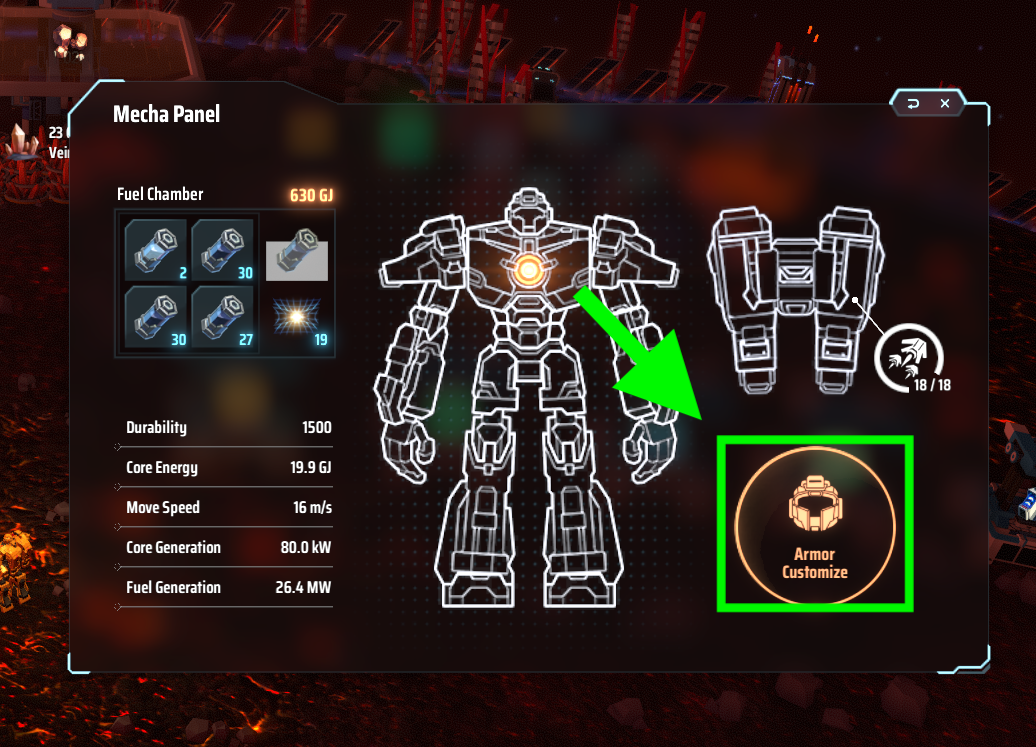
Note: As the customization system is quite complex, we advise looking for tutorials or guides on the subject.
We recommend Panic's excellent guides on youtube:
How to save and get your Mecha customization file?
-
Follow the previous instructions and scroll down in the left sidebar, you should be able to find this block:
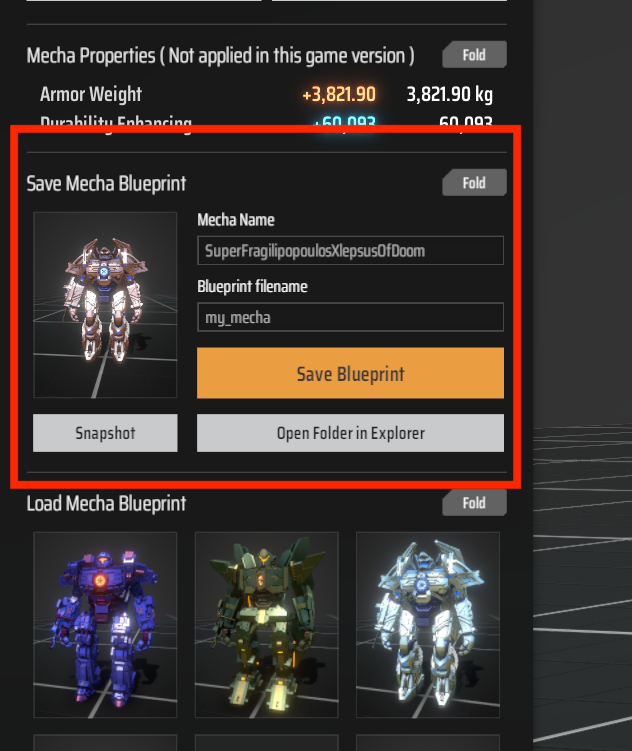
-
First of all, don't forget to save an up-to-date snapshot of your mecha. We use it to generate the preview of your mecha on the site
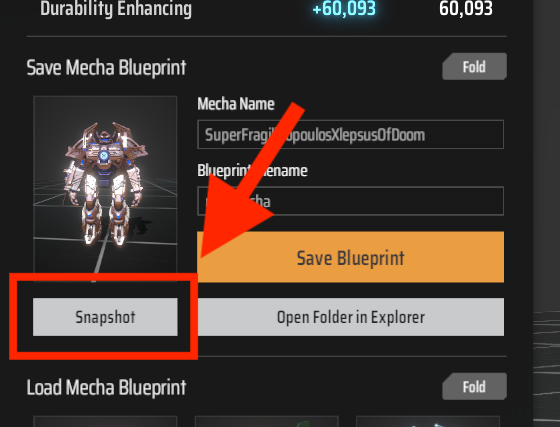
-
Then, give a name to your blueprint file and click on Save Blueprint
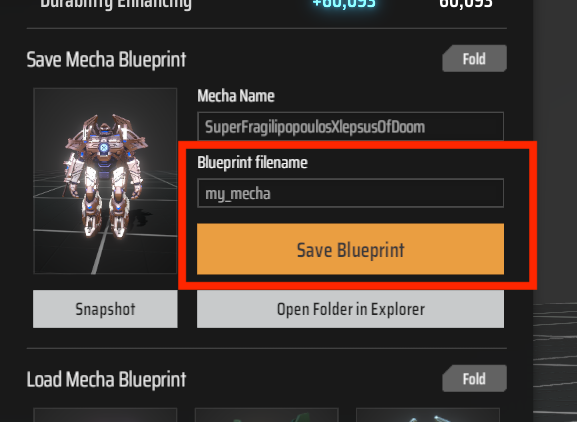
-
Once have saved the blueprint, you have to get the .mecha file to upload it here.
You can usually find the folder in:C:\Users%USERPROFILE%\Documents\Dyson Sphere Program\Customize\Mecha
Or through the game interface:
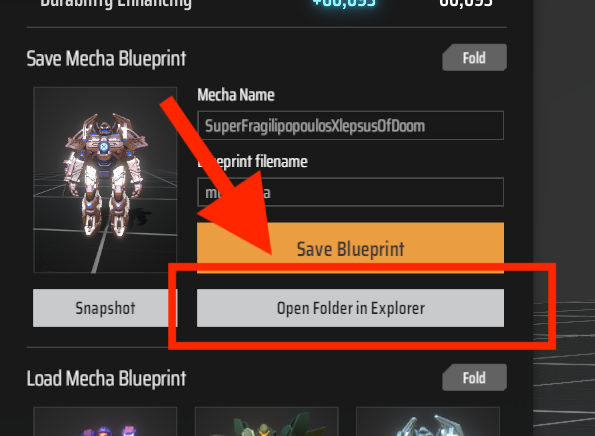
-
Find your .mecha file
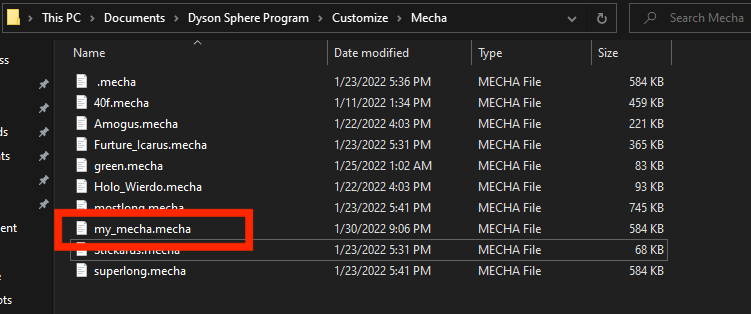
- Then you just need to upload the file when adding your new Mecha blueprint.
How to use a Mecha blueprint file downloaded on this website?
- Simply click the button on a blueprint's page.
-
Then go to your Mecha customization folder, which you can usually find in:
C:\Users%USERPROFILE%\Documents\Dyson Sphere Program\Customize\Mecha
Or through the game interface:
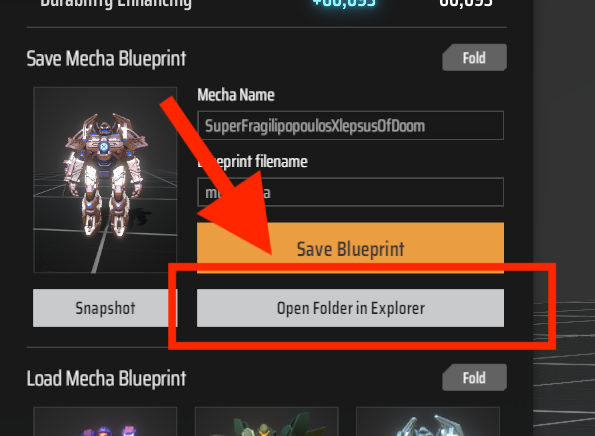
- Drop the file in this folder and you should see it in game (you might have to restart the game)
- That's it!